
Blog
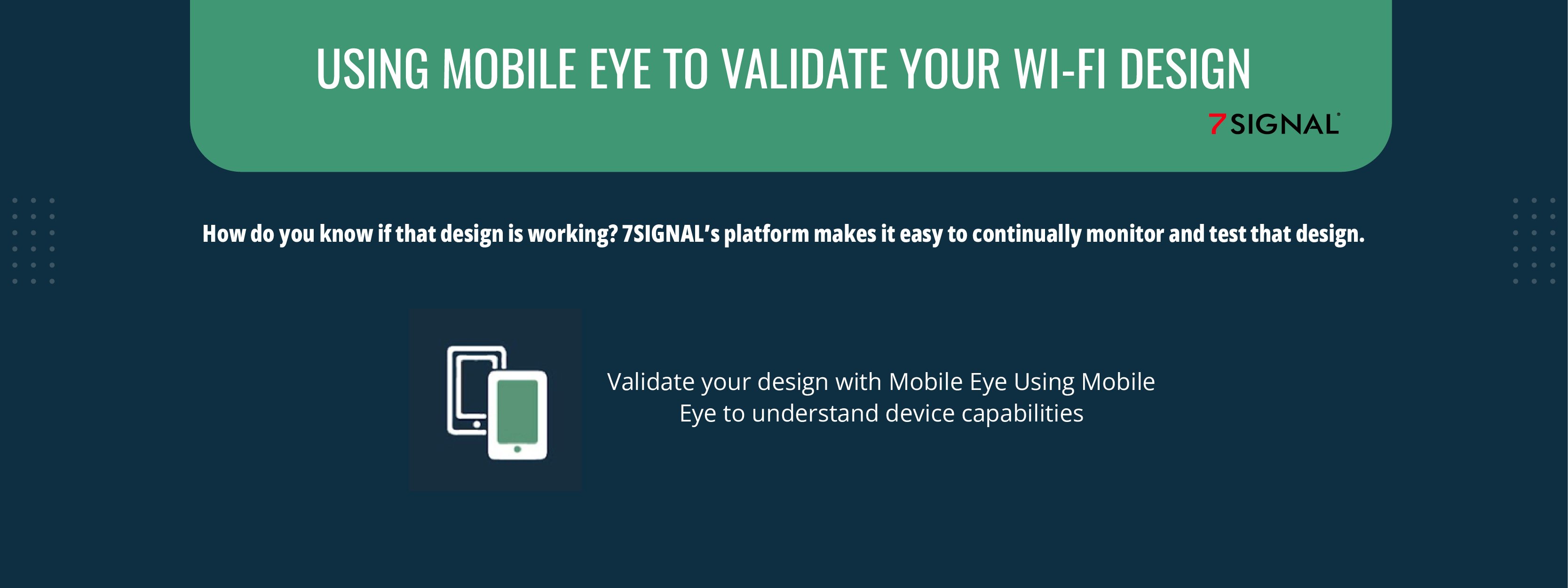
Your organization depends on seamless Wi-Fi. Business cannot stop when someone moves locations or uses a complex application. Your Wi-Fi design helps you optimize AP placement and account for all the devices being used on the property.
How do you know if that design is working? 7SIGNAL’s platform makes it easy to continually monitor and test that design.
In this segment of 7 Minutes with 7SIGNAL, Using Mobile Eye® to Validate Your Wi-Fi Design, VP and Customer Success Officer Eric Camulli tells you how to use the platform to effectively analyze your wireless design.
Validate your design with Mobile Eye
Measuring and validating the Wi-Fi experience from a device’s point of view is the best way to validate the design When Mobile Eye is installed on your devices, you can take on the device’s perspective.
You can see if there are a lot of incidents and whether devices can get a decent MCS score. There’s also visibility into how frequently they are not getting a good MCS score.
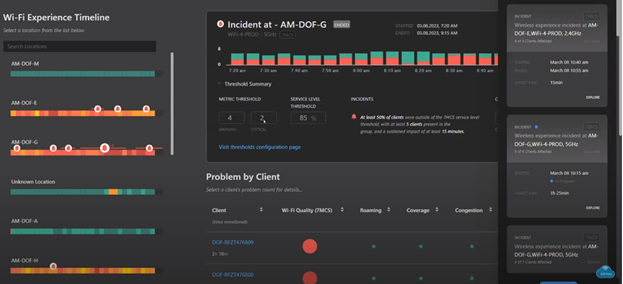
This information will help you identify necessary design changes. After changes are made, you can measure the impact of those changes.
What does Mobile Eye report now?
Are you reducing the number of incidents based on the change you made?
You can see if your design modifications are proven in the real world, all within the 7SIGNAL platform.
Using Mobile Eye to understand device capabilities
Having the capability to run a report on the device population and see the capabilities of each device, especially when you’re not in charge of the device population, as you can understand the capabilities of each device and make design decisions based on that information.
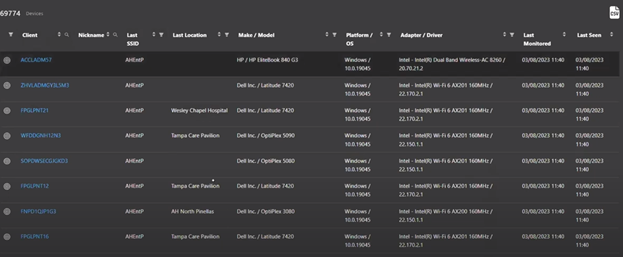
You can run a report on the 7SIGNAL platform that will pull all information about devices with Mobile Eye installed. You can export the data populated into a spreadsheet, giving you rich information about every device, including the number of spatial streams. That information is not always easy to find. This information allows you to make better design decisions and standardize the devices being used in your network.
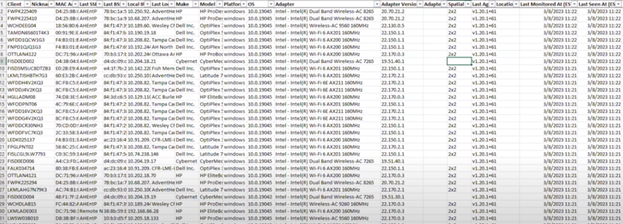
Then, you can do a pivot table to see what combinations you have out there regarding WLAN adapters and drivers. This is also very important. If you have many different versions of drivers, you can determine how that happened and whether you should standardize if there are too many versions. If you are designing or doing a refresh, you can also see how many devices out there have 6E capability with Mobile Eye data.
You can see that information and more based on the device inventory that 7SIGNAL gives you. How else would you know how many devices are Wi-Fi 6E capable within your network? How else could you monitor from the end user’s perspective?
7SIGNAL empowers you with data to continue improving your WLAN design. Remember that even though you cannot see Wi-Fi, 7SIGNAL can.
Contact us today to start a free trial.